05. Blockchain model
A DEX - as being deployed on a blockchain - has 4 conceptual “perspectives”:
End-user perspective: this covers the view of an end-user, so how the usage of the DEX looks like in practice; this would normally coincide with the GUI of the DEX client.
Client-api perspective: this covers the view of a client-developer; is is composed of APIs available to the DEX client software; this APIs may communicate to on-chain and off-chain components
Blockchain perspective: this covers the view of a DEX developer and includes all the blockchain-specific solutions. used to implement the DEX.
Internal DEX model perspective: this covers the internal working of a DEX, abstracting away from design choices specific to a given blockchain where the DEX will be deployed; in the implementation phase this model would typically be mapped to a smart-contract.
Here we focus on the the way we mock blockchain architecture in the simulator. This covers perspectives (2) and (3).
Real blockchain vs blockchain mock
A real blockchain is a P2P network of nodes (validators) building blocks and collectively running a consensus protocol to come up with ever-growing sequence of blocks. The goal of underlying consensus protocol is to ensure that the sequence of blocks - once established up to position N - is visible to every node as such (i.e. is “finalized”) and the sequence can never be changed.
Surrounding the network of validators is the (usually much larger) network of blockchain clients. Every blockchain client picks (arbitrarily) some validator and uses it as a gateway to the blockchain. In theory this selection should not influence the operation of a client, because all validators offer semantically equivalent API for clients.
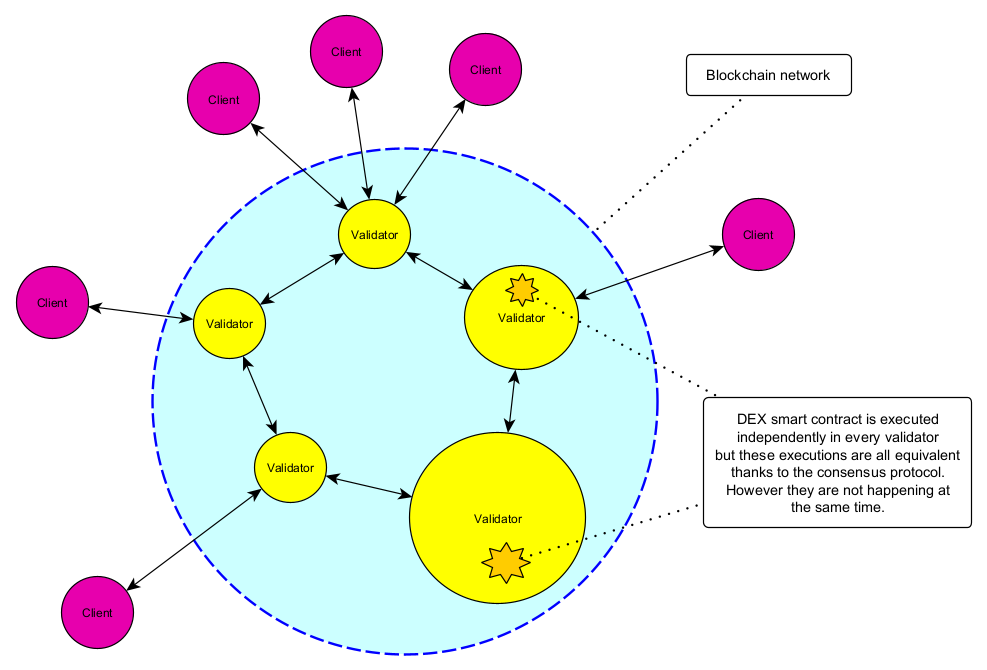
For the purpose of DEX simulation we do not simulate the actual network of validators. Instead we just have a single agent representing the blockchain, while clients are also represented as agents, and the communication between agents and the blockchain is materialized as agent-to-agent message passing.
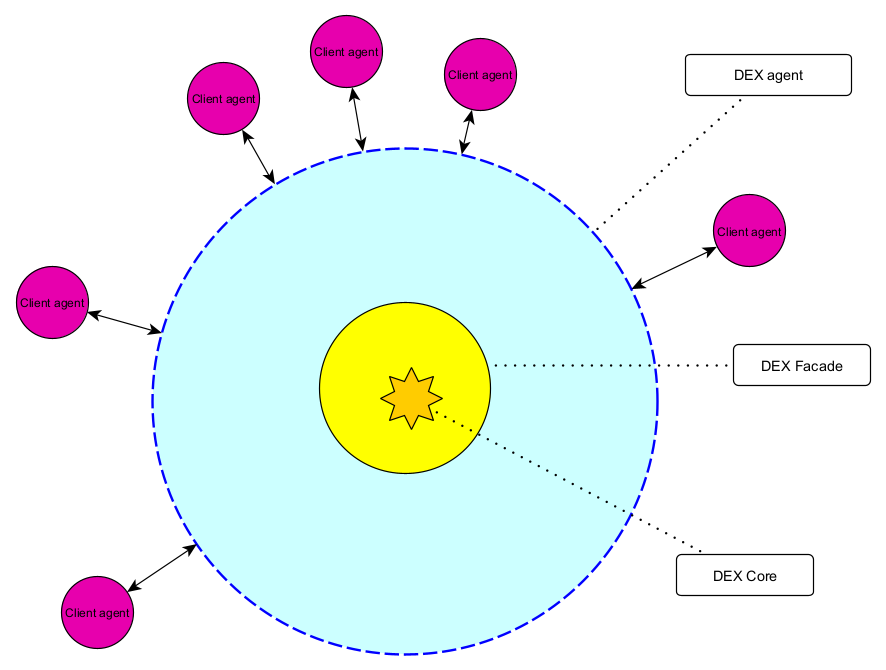
Caution: there are some additional agents involved in the design so to accommodate the simulation of network communication between clients and the blockchain. Go to chapter 10 for more details on this.
Blockchain accounts
A blockchain account is normally identified by a cryptographic public key (of public-private key pair). For the purpose of the simulation we stripped cryptography and the account id is represented as a (randomly generated) hash value.
Client-Blockchain communication protocol
There are two types of messages that a client can send to the blockchain:
transactions
queries
There is no response for a transaction.
On the other hand, queries follow request-response pattern.
Caution: The meaning of fields in the data structures enumerated below may be not obvious from the context. In case of doubts, please refer to chapter 6, where the DEX model is explained.
Transactions
A transaction has the following structure:
creator: AccountAddress
clientTime: SimulationTime
ttl: BlockchainTime
body: DexTransactionBody
hash: Hash
A transaction is in fact an operation to be executed on the blockchain virtual computer, i.e this execution changes the state of the blockchain computer.
Fields explained:
- creator
account address; the transaction will be executed on behalf of this account; in other words this is the trader’s blockchain identity
- clientTime
real time of the client at the moment of sending this transaction
- ttl
latest blockchain time for this transaction; this transaction should not get executed at later blockchain time
- body
contains the “business-level” information, specific to transaction type (see below)
- hash
transaction id; in real life it would be the real hash of transaction binary representation, but we just mock this with randomly-generates hashes
Execution of a transaction may fail. Such failure is signaled in the diagnostic log.
Transaction body
Transaction body can have one of the following structures:
Deposit
Transfers tokens from the reserve to trader’s account. At the business level it corresponds to minting tokens.
Deposit(
accountName: String,
amount: FPNumber,
coin: Coin
)
Withdraw
Transfers tokens from trader’s account back to reserve. At the business level it corresponds to burning tokens.
Withdraw(
amount: FPNumber,
coin: Coin
)
Init AMM
Initializes a market. This will succeed only for an uninitialized market. Specified amounts of both coins will be transferred from trader’s account.
InitAMM(
aCoin: Coin,
bCoin: Coin,
aCoinAmount: FPNumber,
bCoinAmount: FPNumber
)
Add liquidity
Adds liquidity to the AMM at the selected market. This operation creates new liquidity coins and transfers them to the trader’s account. This is how a trader becomes a liquidity provider.
AddLiquidity(
marketId: CoinPair, //must be a normalized pair
amountCoin: Coin, //points to one of coins in the market it
amount: FPNumber //amount of selected coin (the other amount will be automatically calculated)
)
Withdraw liquidity
Burns liquidity coins and decreases balances of the AMM at the selected market. This is how a liquidity provider consumes his profits.
WithdrawLiquidity(
marketId: CoinPair,
amountOfLiquidityCoinsToBurn: FPNumber
)
Add order
Registers new order on the exchange (i.e adds it to the relevant order book). Upon registering the new order becomes ready for execution.
AddOrder(
orderDirectionFrom: Coin, //coin to be sold
orderDirectionTo: Coin, //coin to be bought
orderType: OrderType, //LIMIT or STOP
price: Fraction,
amount: FPNumber, amount of sell coin
expirationTimepoint: SimulationTime,
isShort: Boolean
)
Close order
Terminates an order. The order will be removed from order book.
CloseOrder(
askCoin: Coin,
bidCoin: Coin,
positionId: Hash
)
Queries
Every query has separate request and response structures.
Currently only one type of query is utilized in the simulator design - GetAccountSnapshot. With this query we simulate a typical activity of a trader, namely - checking current state of his account. A trader makes his trading decision with a fresh account snapshot at hand.
Request
GetAccountSnapshotRequest(
creator: AccountAddress,
clientTime: SimulationTime,
requestId: Long
)
Response
GetAccountSnapshotResponse(
requestId: Long,
dexTimepoint: SimulationTime,
accountSnapshot: AccountSnapshot
)
AccountSnapshot is the following structure:
AccountSnapshot(
blockchainTime: BlockchainTime,
coinsWithNonZeroBalance: Array[Coin],
coin2FreeBalance: Map[Coin, FPNumber],
coin2LockedBalance: Map[Coin, FPNumber],
activePositions: Array[Position],
liquidityParticipation: Map[CoinPair, FPNumber],
initializedMarkets: Map[CoinPair, (FPNumber, FPNumber)]
)